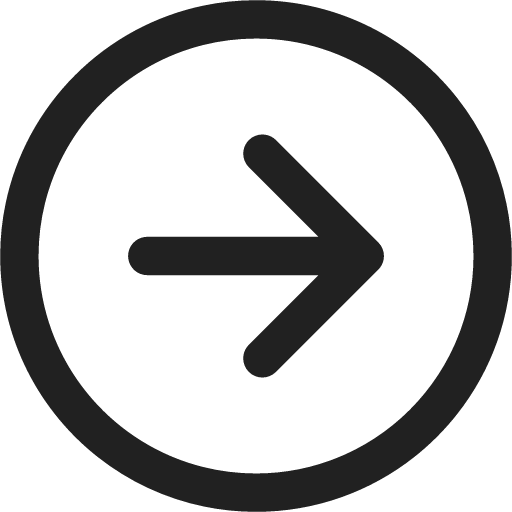Lesson 1.1 - Cells: Interactions in 1D Grids
Throughout the first 3 lessons, you will learn some of the basics of cellular automata through 1-Dimensional (1D) Grids. By the end, you will have a chance to explore creating 1D cellular automata of your own!
In this lesson, you will learn about cells and their interactions over generations in 1-Dimensional Grids.
Learning Objectives
By the end of Lesson 1.1, you should be able to...
- Recognize what a cell is, in the context of cellular automata
- Understand how cells interact across generations
To better understand how more complex automata like those on the home page of this site work, let's first cover some basic concepts.
The core building blocks of cellular automata are cells. Cells have a finite (fixed) number of states. Try interacting with the cell below! Notice that it has just two states: on and off (sometimes referred to as alive and dead, 1 and 0, or true and false). This is common, though different classes of automata can have a different number of states. Observe that a cell can only take a single state at any given time.
Now, let's arrange a row of these same cells together. In cellular automata, this is a 1-Dimensional Grid of cells.
This is great - but isn’t a cellular automaton. Why? The cells don’t interact with each other! These interactions are a crucial part of what makes cellular automata work. Let's add this to the simulation below, which is now a simple cellular automata!
Using the simulation: Turn some cells on to set the initial state, then click Generate Next Step to step through discrete timesteps. You are limited to 10 timesteps. Use the ⟳ button to reset the simulation to its original state.
To better see the interactions over time, cellular automata are often displayed with each timestep on a separate row. Each timestep (or row) is a generation. Note that the simulation below also includes a generation number that starts at 0 for the initial state (this is sometimes called zero-indexing).
Check Your Understanding
To check you that you have the basics down, answer the following. Each question has only one correct answer.
How many states did the cells in the Cellular Automaton above have?
In general, how many states can CA cells have?
How many states can a single CA cell have at one time?
What is a generation, in the context of Cellular Automata?
How were the cells in the simulations interacting between generations?