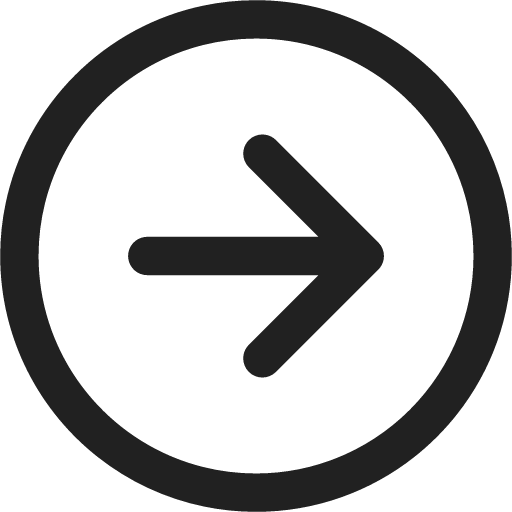Lesson 1.3 - Ruleset Exploration
In this lesson, you will get a chance to apply knowledge from previous sections to explore different CA rulesets!
Learning Objectives
By the end of Lesson 1.3, you should be able to...
- Have a better understanding of how different rulesets for 1D ECA work
- Predict how differences in rulesets for ECA will affect changes between generations
The layout of this lesson is more flexible towards exploration, so feel free to spend as much or as little time on it. It will serve as a culmination of the ideas that we have learned thus far.
Below, there is a simulation that is similar to that of previous lessons, but with a couple changes to make it more flexible:
- The generation has a set grid, and will fill up over time, rather than creating new boxes
- You now able to change the ruleset of the CA. Use the familiar toggle buttons to change the ruleset and rule indicator
- The Generate Next Step button is now simply Step ▶
- There is now a Run ▶▶ button, which you can click for the simulation to continue running until you click Stop ◼︎
Note that it is preloaded with Rule 30 and a single cell that is on in the center.
Explore the simulation, and see what interesting patterns you can create with 1D ECA.